How to build your own disc golf simulator?
Build Your Own Disc Golf Simulator for Under €1000 – Here's How!
Want to take your disc golf hobby to the next level and practice all year round? Building your own disc golf simulator is easier and more affordable than you think – even for under €1000! In this guide, we’ll show you how to build your own simulator using TechDisc and the Visionary net, so you can practice both drives and putts in your garage.
Read on to find out how you can create a pro-level training space in your home!

What You Need to Build a Disc Golf Simulator?
Building a disc golf simulator is simple when you have the right tools and equipment. The main components are:
-
TechDisc-Smart Sensor
TechDisc is a revolutionary disc golf tool that records the accuracy, speed, angle, and much more of your throws in real time. It provides precise data to analyze and improve your performance. -
Visionary Net
The Visionary net allows you to practice safely indoors. Its durable design keeps discs contained and enables worry-free throwing practice. TechDisc is built to withstand tens of thousands of throws into the net. -
Phone/Computer
- You’ll need a smartphone or computer to track data from TechDisc and simulate your throws.
- You’ll need a smartphone or computer to track data from TechDisc and simulate your throws.
-
A Little Space
You don’t need much space for the simulator – a garage, basement, or even an empty room will do. TechDisc can measure throws with just 60 cm of flight, so a large area isn’t required.
Step 1: Set Up TechDisc
Start by purchasing a TechDisc from our online store and setting it up. Flight numbers can be adjusted in the app, so you can start with just one disc. We recommend a midrange as your first disc.
With TechDisc, you can measure and analyze:
- Release Speed
- Spin Rate
- Nose Angle
- Simulate Flight Paths
- Play Virtual Holes
Install the TechDisc app and connect the sensor to your smartphone or computer via Bluetooth. Learn more about pricing options (from $0–9.99/month) by clicking here. The software is still new and evolving rapidly.

Step 2: Install the Visionary Net
A crucial part of your simulator is a durable net that makes practice safe and smooth. TechDisc can handle tens of thousands of throws into the net. Visionary Disc Golf Net are now available at DiscKing! This innovative training tool is designed to withstand the most demanding practice sessions and the most powerful throws – whether it’s drives, approach shots, or putts.
Choose between two sizes:
- 7x7 Visionary Net – Compact and perfect for smaller spaces.
- 10x10 Visionary Net – Larger practice area for perfect drives

Step 3: Test and Analyze Your Throws
When your TechDisc and Visionary net are set up, it’s time to start training! Throw discs into the net and monitor detailed analytics through the TechDisc app. See instantly how fast your throw was and what angle you used – and adjust your technique accordingly.
Step 4: Upgrade Your Simulator
You can enhance your simulator by adding a short-throw projector and a screen behind the net. Additionally, you can add an artificial turf throwing mat and multiple devices for recording your form.
Benefits of Simulator Training
- Year-Round Training – No weather restrictions.
- Accurate Analytics – Learn what works and what doesn’t.
- Improve Your Technique – Fine-tune your throws using data-driven insights.
- Fun at Home – Indoor disc golf can quickly become a family favorite activity.
Watch the video: Building a disc golf simulator in practice
TechDisc has created a video that demonstrates step by step how to build a disc golf simulator. Watch the video and follow the instructions:
Order Your Simulator Gear Easily from DiscKing!
Building your own disc golf simulator has never been easier. Order your TechDisc and Visionary Net now from DiscKing’s online store and start training this week.